Replacing ExecuteCommand with ExecuteHTTPRequest in IBM PA V12
The following is a technical note discussing the replacement of ExecuteCommand with ExecuteHTTPRequest in the migration from IBM Planning Analytics...
3 min read
Bryan Cave Sun, Feb, 07, 2021 @ 10:57 AM
One of the key requirements to create a user friendly business application in IBM Planning Analytics Workspace (PAW) is to be able to customize the selection / view of individual IBM PAW forms to specific users. Although IBM PAW provides some options using security and public or private subsets, they are not enough to deliver a truly customized user experience. In this document, ACG outlines a solution to create User Adaptive Public Subsets in IBM PA Workspace that will deliver a truly customized view of the same book that will flex based on the requirements for each individual user.
Let’s consider the following scenario - John Smith and Kim Walsh work in the Finance and Accounting department and should only be able to view this portion of the Organization dimension. Furthermore, John is responsible for forecasting Finance only in Q4 2021 while Kim is responsible for Accounting in Q3 2021 and their input should be limited to those views.
How can we create a user experience in IBM PA Workspace where each user sees only their area of responsibility when opening a book or form?
IBM PA security is the first level of filtering of dimension members which prevents users from seeing specific members of a dimension altogether. The example below shows an Organization dimension with multiple summary members that drill to cost center level. If no security were applied to Organization, every user would see the full list.
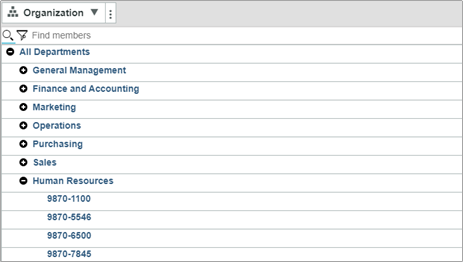
By applying IBM PA security, John and Kim’s access to Organization is limited to the Finance and Accounting members only. From their standpoint, IBM PA security makes it appear as though there are no other members in Organization.
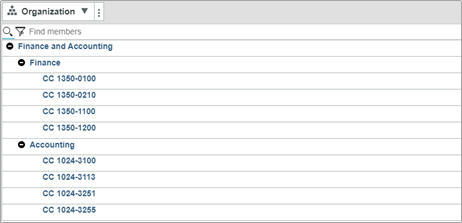
From a front-end perspective, if both users have access to the same IBM PAW input form “2021 Department Forecast”, Organization automatically reflects only the departments they have access to. The same form can be used for all users of the system with their default department views limited by IBM PA Security.
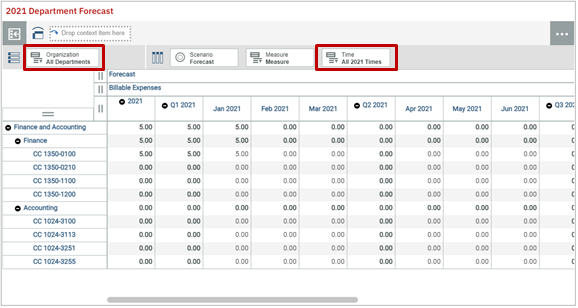
Using IBM PA Security only, there is no way for the form to initially show either Finance or Accounting for John and Kim respectively.
One option to change the user experience is to create Public or Private Subsets to reflect the desired views.
Public Subsets offer the ability to select specific members of a dimension and save them for easy future retrieval. They are not specific to a particular user and are available to everyone in the system. The list of members visible within each subset is still subject to user security, but there is no further way to influence what the user will see as the subset works the same across all users in IBM PAW, regardless of each user’s own individual needs.
Private Subsets provide the same capability as Public Subsets but are unique to every user. As such, they can be used to create user-specific views in IBM PAW; however, there is no way to assign a Private Subset as the default for a public book when it is opened.
Considering the limitations outlined above, the only option is to customize views to a particular user (neither of them very effective or user friendly) are:
An effective and elegant way to provide customized views to users upon opening a book or view is to leverage User Adaptive Public Subsets. The solution uses a special combination of cubes and rules in the background to recognize the active user and dynamically flex Public Subsets to their individual requirements. These user-specific requirements are managed directly in IBM PA and can be modified in real time by the user. It provides the opportunity to further fine-tune the user experience beyond IBM PA security.
The User Adaptive Public Subsets rely on a set of custom IBM PA structures that are easy to set up and manage, even across a large set of deployed users:
When implemented for the example above, John and Kim open the same “2021 Department Forecast” workbook, revised to use new User Adaptive Public Subsets for Organization and Time. Now instead of seeing all of Finance and Accounting for 2021, each user now sees a targeted department and time selection adjusted to their stated requirements.
John’s View of the form "2021 Department Forecast" using the "My Default Department" subset
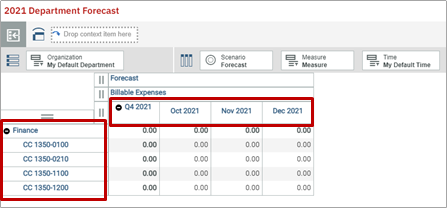
Kim’s View of the form "2021 Department Forecast" using the same "My Default Department" subset
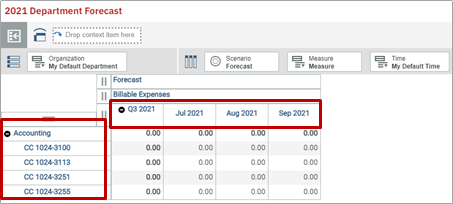
This article has only scratched the surface of what is possible with this approach. The User Adaptive Public Subsets can be applied to every relevant dimension across the enterprise, and expanded beyond just the concept of user-specified settings to selections made based on data content itself. For example, cost centers can be selected based on Total Expenses that have risen more than 10% year-over-year. The 10% itself could be a universal factor OR also configured as a user setting so that each user determines the threshold to be used in the year-over-year check.
A detailed technical document that outlines the full solution with the respective cubes, rules and MDX code is available for download HERE.
The following is a technical note discussing the replacement of ExecuteCommand with ExecuteHTTPRequest in the migration from IBM Planning Analytics...
IBM released PAW 2.0.92 with some big changes to the User Interface (UI). One change is the addition of automatic tabs within applicable code blocks...
IBM will soon release IBM Planning Analytics update 2.0.96. Below is a summary of the updates included: What's New in Books and Reporting? Use AI to...