Best Practices for IBM Planning Analytics (TM1) Integration
Effective integration of IBM Planning Analytics (TM1) with the existing infrastructure is usually one of the top priorities of organizations looking...
2 min read
Andrew Burke Fri, Apr, 12, 2019 @ 02:59 PM
IBM Planning Analytics maintains a detailed log of all changes in the system caused by both users and processes, including changes in values or core structures. Maintaining a full transparency is critical to facilitate key business and control requirements, including the following:
There are two types of logs in IBM Planning Analytics. Both can be enabled or turned off by the system administrator as required based on existing requirements:
A Transaction Log represents a simple list of all changes in values as well as the associated context such as cube name, time and date, user name, value pre- and post-change and the value of every dimension of the particular cube at the time of change. A typical Transaction Log looks something like this:
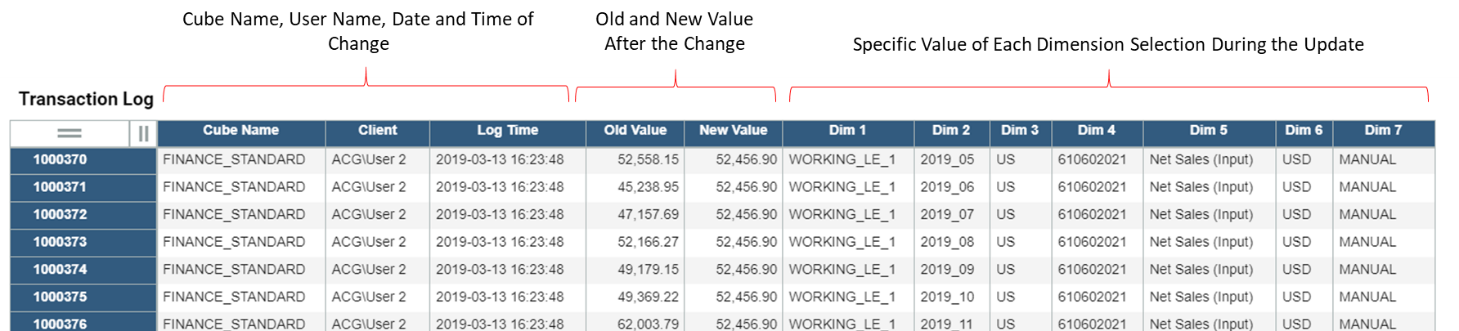
The Audit Log follows a similar concept, however include more verbal / contextual information.
Once captured, all transactions in the log can be brought into the IBM Planning Analytics reporting view and filtered for a specific application (cube), time period, account group etc. to provide transparency of all changes made. Changes to structures and metadata (new accounts or other elements) are tracked in a similar view and can be included for reporting and analysis. The end view could look something like this:
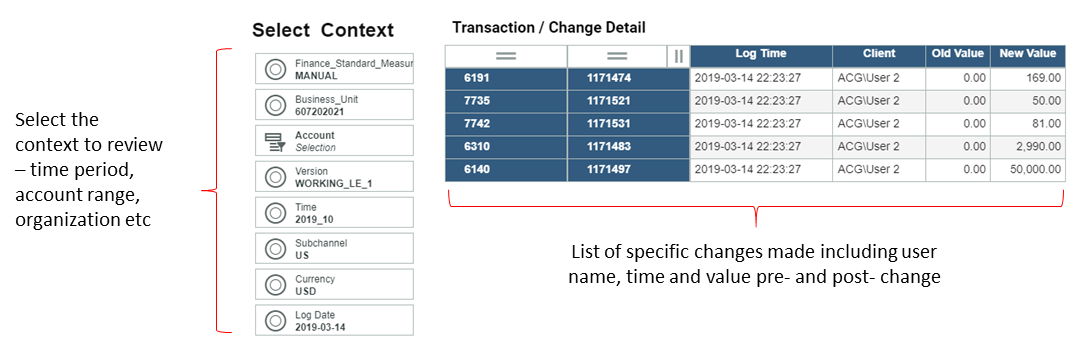
Some of the other practical benefits of using the Log information include the following, as an example:
He audit log provides an easy view of how the system is used - users can select a particular time period and see which users logged in, when and how often - it will provide good visibility to ensure compliance and efficiency from a licensing perspective but also ensure that the company is getting ROI from the investment and people are using the systems to do their work.
As a complement to IBM Planning Analytics Workflow - the Audit Log will provide immediate visibility into the status of a particular deliverable. Say the objective is to complete a forecast by Friday 5pm - as of Wednesday that week, the Workflow application shows all submitting Cost Centers as "In Progress" with no further information. The audit log will reveal how many users actually logged in and did work in a particular cost center / application, even though the work is still "In Progress" and not ready for submission. While anecdotal, it provides a good insight to where approximately the organization is in the submission process and if the deadline is likely to be met.
These are some examples of useful application of this not-very-widely-known and understood feature. ACG has a set of tools and accelerators to help translate both the Transaction Log and Audit Log into useful views using IBM Planning Analytics that can be viewed and analyzed. Any thoughts / feedback / examples of use or other suggestions would be welcome.
Effective integration of IBM Planning Analytics (TM1) with the existing infrastructure is usually one of the top priorities of organizations looking...
One of the key security-related selling points within IBM Cognos TM1 is the tool’s ability to assign different security levels to different objects...
Adding single sign-on capabilities is a great way to get the most out of IBM Planning Analytics Local, whether it’s part of an upgrade, or simply to...