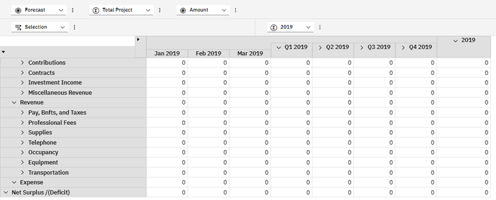IBM released IBM Planning Analytics update 2.0.95, the detail of what is included in the release...
IBM Planning Analytics Workspace Release 2.0.92.
IBM released PAW 2.0.92 with some big changes to the User Interface (UI). One change is the addition of automatic tabs within applicable code blocks within the Workbench. IBM removed the ability to use the TAB button within TI processes to select auto-complete items and further indent. After much discussion in the user community, they have decided to add this functionality back in a future release.
One cool new feature for On-Prem clients is the ability to setup multiple environments. This allows you to have a drop-down to move between Dev, Test, and Prod without having to re-login to each one. They have also included the ability to easily add users from the Administration module.
Let's delve into what's new:
Books and Reporting
Version 2.0.92 includes refined single cell widget properties, offering you more control and flexibility. The 'Show as cell' property has been updated to manage the display of outlines around values. A new property - 'Enable editable cell,' - has been introduced to allow seamless modification of values in single cell widgets.
Plans and Applications
Version 2.0.92 now supports the ability to pass context between books within an application or plan. This new feature allows for smoother synchronization and collaboration between different elements of your application.
Modeling
The modeling capabilities receive a boost with improvements to the process editor in Planning Analytics Workspace 2.0.92. The Script tab introduces performance and usability enhancements, making it even easier for you to create and manage your process scripts.
Administration
You can now add individual users effortlessly in Planning Analytics Administration Local directly from the Administration module. Additionally, managing multiple environments is made simpler, streamlining administrative tasks.
Deprecation Notices
In version 2.0.92, the classic dimension editor is no longer available in Planning Analytics Workspace. Looking ahead to version 2.0.93, Selector lists and Selector tile widgets will be replaced by Selector visualizations, ensuring a more intuitive and streamlined user experience.
To learn more
For more details, you can review all of the new features introduced here: https://www.ibm.com/docs/en/planning-analytics/2.0.0?topic=wnipaw-2092-whats-new-december-12-2023
If you have any questions or would like to discuss these updates further, please reach out to us at https://www.acgi.com/contact-us-meeting
Topics:
IBM Planning Analytics Workspace
IBM Planning Analytics