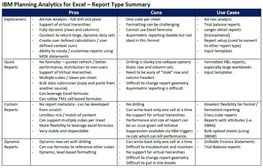IBM Planning Analytics for Excel (PAX) - The 4 Report Types and How to Use Them
How do I choose the right report for my specific business needs?
IBM Planning Analytics for Excel (PAX) provides four different report / view options - Exploration, Quick Report, Dynamic Report and Custom Report. Choosing the best report type for a specific business need may not be obvious to those that are new to the platform or do not have extensive experience in using it. It may also be a change for those that are used to the legacy tools Perspective and CAFE.
ACG created 4-page summary that describes the 4 report types and outlines the various considerations of when and how to use them for various business needs. This high level outline can be used as an initial high-level guide of how the various report types address specific needs. The summary includes the following:
- A high level overview of the 4 report types
- A matrix comparison of the pros / Cons associated with each report and some of the typical use cases
- Detailed discussion of the report types that are best suited to address specific business needs:
- Standardized Reporting
- Input and data collection for Budgeting and Forecasting
- Data exploration and ad-hoc analysis
Download this FREE guide to maximize your efficiency in adopting and using the new IBM Planning Analytics for Excel tool.